Odin Diet Trading Software
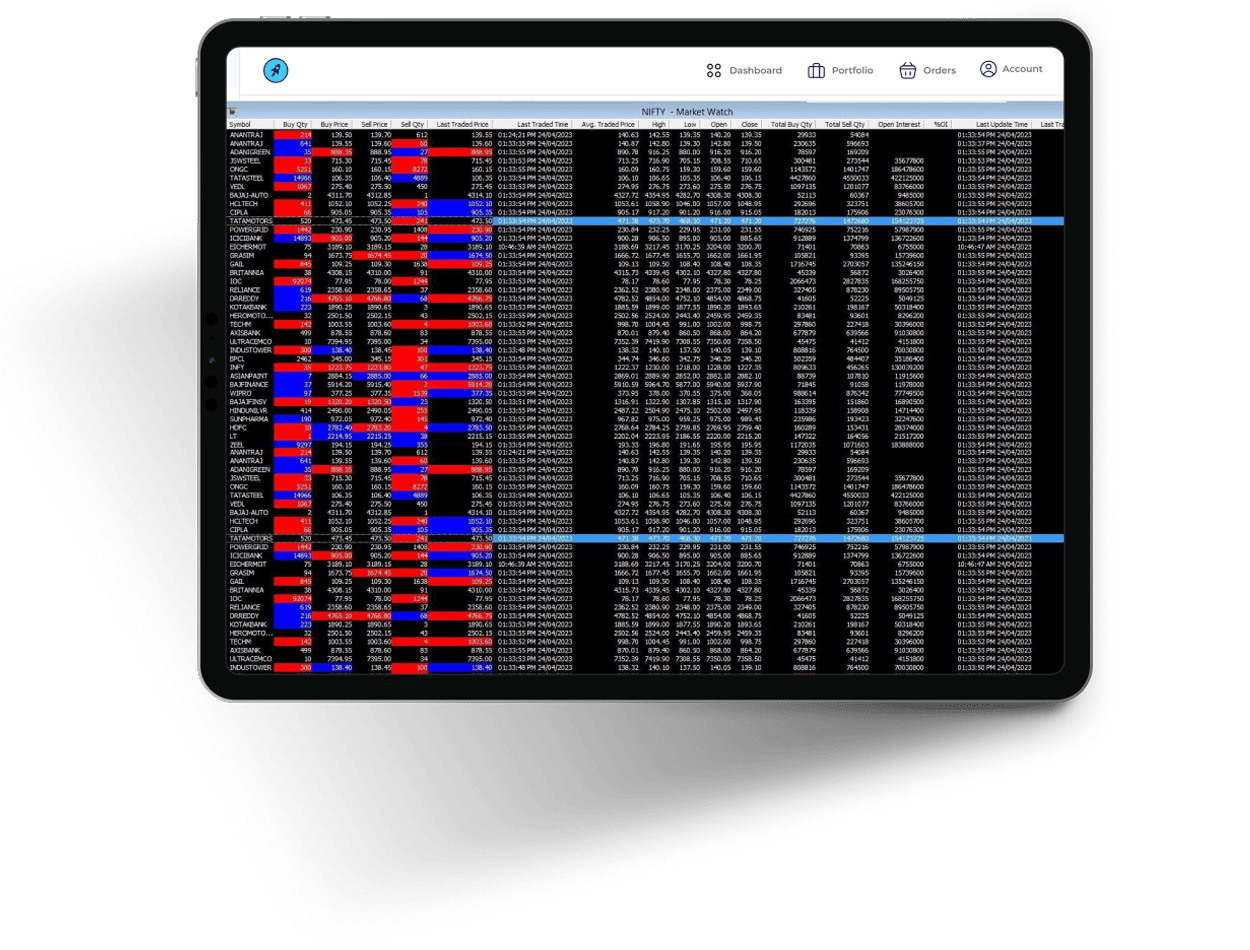
Trade in a seamless manner on a real-time basis using the Odin Diet platform
Step by Step guide to Install Odin Diet Trading Software
Start by downloading the setup & registry :
RIBBONDIET32_SP24_BASE_SETUP



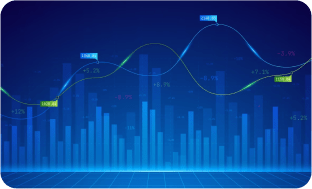

Key Features of Odin Diet
HeatMap
Heat Map shows percentage change in a particular scrip indicated with colour change. Blue shade indicates a price increase for scrips, and Red shade indicates the price of scrips, which trailed during the trading session.
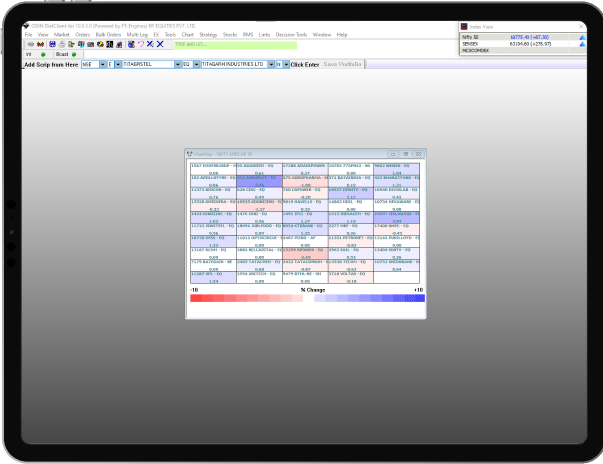
Combined best five
The combined Best Five window lets you view the Combined Depth of NSE & BSE.
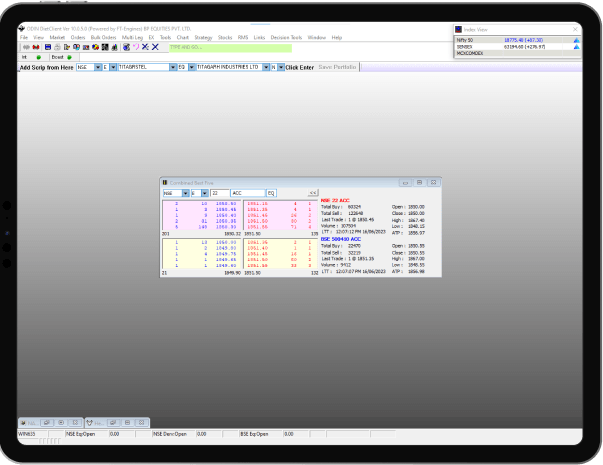
Grab Analysis
Grab Analysis allows you to view Price and Quantity available in the market. You can view Cumulative Quantity value, Cum Quantity Value and Cumulative average Price and place Buy or Sell orders.
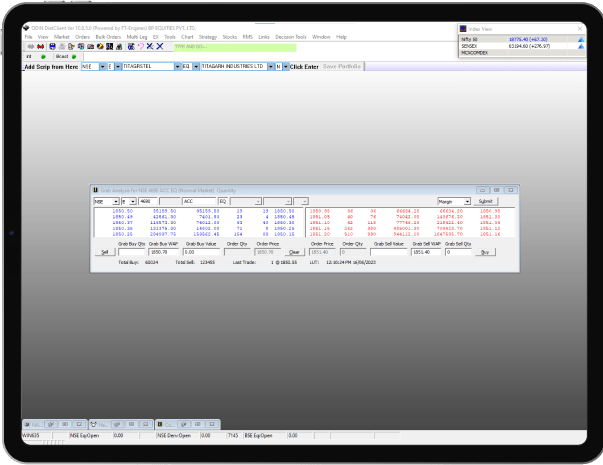
Bulk order entry
Bulk Orders Entry enables creating a batch of orders (offline entries are supported) and loading the complete bulk together. This feature of ODIN™ Client prepares you to be ready prior and save trading time.
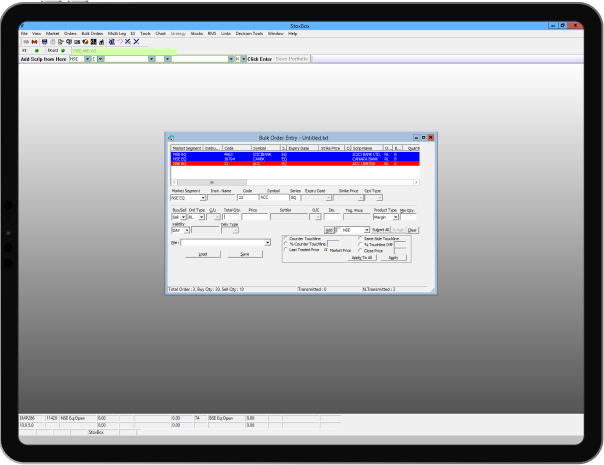
Use Odin Diet Trading Software, an indispensable technical analysis tool designed to empower traders in India. This advanced software is meticulously crafted to aid traders in developing effective trading strategies, seamlessly executing trades, and conducting in-depth analyses of a wide array of financial products. With the Odin Diet Trading Software at your disposal, you can harness its comprehensive features to gain insights into market trends, study price patterns, and make informed decisions. Whether you’re a novice trader seeking to understand the intricacies of the market or a seasoned investor looking to refine your strategies, our Odin Diet Trading Software is your reliable partner. Elevate your trading experience with Stoxbox and unlock the potential of precise technical analysis for successful trading in the dynamic realm of finance.
Frequently Asked Questions
What is Odin Diet?
Odin Diet is a trading software platform that enables users to execute trades in real-time, offering features like HeatMap, Combined Best Five, Grab Analysis, and Bulk Order Entry to enhance trading efficiency.
What are the key features of Odin Diet?
Odin Diet includes:
- HeatMap: Displays percentage changes in scrips with color indicators—blue for price increases and red for decreases.
- Combined Best Five: Shows combined depth of NSE and BSE markets.
- Grab Analysis: Provides insights into market price and quantity, allowing users to place buy or sell orders based on cumulative data.
- Bulk Order Entry: Enables creation and submission of multiple orders simultaneously, saving time during trading sessions.
How can I install Odin Diet?
To install Odin Diet:
Download the setup and registry files from the provided link.
Right-click on the setup file and select “Run as administrator.”
After installation, adjust the program’s properties to always run as administrator for optimal performance.
If issues arise, contact the IT support team at 022-61596122 for assistance.
Is Odin Diet suitable for beginners?
While Odin Diet offers advanced features beneficial for experienced traders, beginners can also use the platform. However, new users may require some time to familiarize themselves with its functionalities.
Can I access Odin Diet on mobile devices?
Odin Diet is primarily designed for desktop use. For mobile trading, consider using the StoxBox mobile app, which offers a user-friendly interface for trading on the go.
What should I do if I encounter issues with Odin Diet?
If you experience problems with Odin Diet, contact the IT support team at 022-61596122 for prompt assistance.